Resizable window
You can drag, resize, roll-up/roll-down, minimize/restore and close this window.
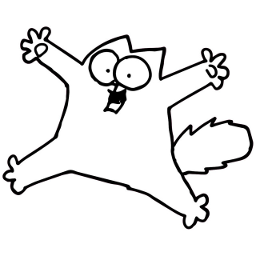
.win
.win.rolledup
.win.minimized
.win.hidden
.win .wintitle
.win .wintitle .icon
.win .wintitle .title
.win.minimized .wintitle
.win.nomove .wintitle
.win .btn
.win .imgClose
.win.minimized .imgClose
.win .imgMin
.win.minimized .imgMin
.win .imgRollup
.win.rolledup .imgRollup
.win.minimized .imgRollup
.win .content
.win .statusline
.win .statusline .text
.win .statusline .winresize
.win-overlay
.win-overlay::after
.win-overlay.hidden
.win-overlay .middle
.win-overlay .middle .modal
.win-overlay .middle .modal .win
.win-overlay .middle .modal .win .wintitle
collocateAllWin
minimizeAllWin
restoreAllWin
rollupAllWin
expandAllWin
minimizeWinID
restoreWinID
rollupWinID
expandWinID
closeWinID
openWinID
moveWinID
resizeWinID
upWinID
downWinID
getWinIDElementText
setWinIDElementText
saveLocation
loadLocation
You can drag, resize, roll-up/roll-down, minimize/restore and close this window.
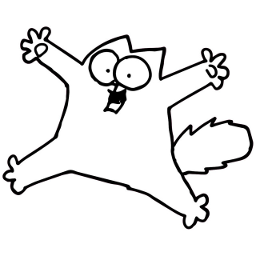
You can't close this window because "Close" button is hidden.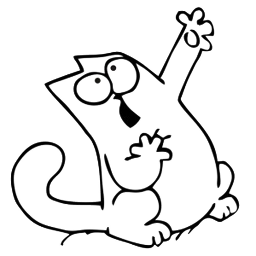
And can't resize because status line is absent.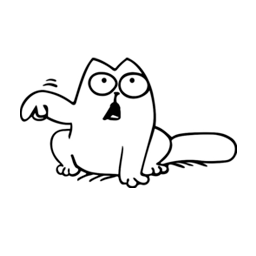
But You still can to manipulate window via JavaScript.
