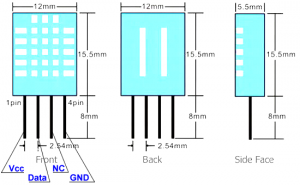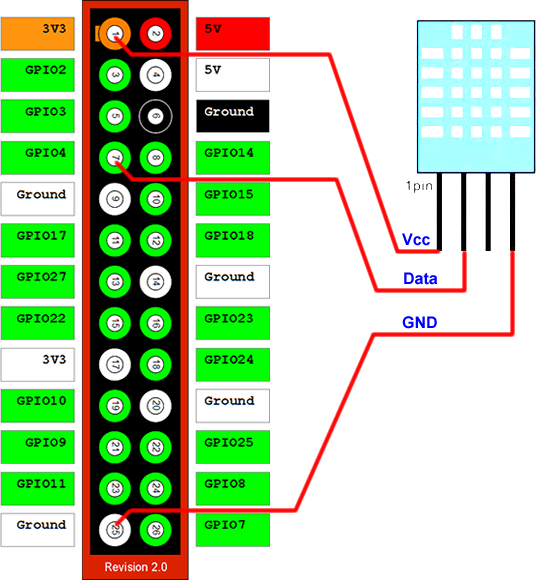Raspberry Pi — DHT11
Підключимо датчик температури та вологості DHT11 до Raspberry Pi. Я раніше писав про популярний датчик вологості і температури DHT11 у статті DHT11 — цифровой датчик температуры и влажности Документація по DHT11: DHT11.pdf, DHT11_a.pdf.
Розміри та розпіновка DHT11:
Підключимо датчик до Raspberry Pi, як вказано на схемі.
Почнемо з прикладу на С. Створимо файл dht11.c:
#include <wiringPi.h>
#include <stdio.h>
#include <stdlib.h>
#include <stdint.h>
#define MAXTIMINGS 85
#define DHTPIN 7
int dht11_dat[5] = { 0, 0, 0, 0, 0 };
void read_dht11_dat()
{
uint8_t laststate = HIGH;
uint8_t counter = 0;
uint8_t j = 0, i;
float f; /* fahrenheit */
dht11_dat[0] = dht11_dat[1] = dht11_dat[2] = dht11_dat[3] = dht11_dat[4] = 0;
/* pull pin down for 18 milliseconds */
pinMode( DHTPIN, OUTPUT );
digitalWrite( DHTPIN, LOW );
delay( 18 );
/* then pull it up for 40 microseconds */
digitalWrite( DHTPIN, HIGH );
delayMicroseconds( 40 );
/* prepare to read the pin */
pinMode( DHTPIN, INPUT );
/* detect change and read data */
for ( i = 0; i < MAXTIMINGS; i++ )
{
counter = 0;
while ( digitalRead( DHTPIN ) == laststate )
{
counter++;
delayMicroseconds( 1 );
if ( counter == 255 )
{
break;
}
}
laststate = digitalRead( DHTPIN );
if ( counter == 255 )
break;
/* ignore first 3 transitions */
if ( (i >= 4) && (i % 2 == 0) )
{
/* shove each bit into the storage bytes */
dht11_dat[j / 8] <<= 1;
if ( counter > 16 )
dht11_dat[j / 8] |= 1;
j++;
}
}
/*
* check we read 40 bits (8bit x 5 ) + verify checksum in the last byte
* print it out if data is good
*/
if ( (j >= 40) &&
(dht11_dat[4] == ( (dht11_dat[0] + dht11_dat[1] + dht11_dat[2] + dht11_dat[3]) & 0xFF) ) )
{
f = dht11_dat[2] * 9. / 5. + 32;
printf( "Humidity = %d.%d %% Temperature = %d.%d *C (%.1f *F)",
dht11_dat[0], dht11_dat[1], dht11_dat[2], dht11_dat[3], f );
}else {
printf( "Data not good, skip" );
}
}
int main( void )
{
printf( "Raspberry Pi wiringPi DHT11 Temperature test program" );
if ( wiringPiSetup() == -1 )
exit( 1 );
while ( 1 )
{
read_dht11_dat();
delay( 1000 ); /* wait 1sec to refresh */
}
return(0);
}
У цій програмі використовується бібліотека wiringPi. Ми її встановлювали у попередній статті Raspberry Pi — PWM і Сервопривод. Якщо wiringPi ще не встановлено, це робиться наступним чином:
sudo apt-get install git-core
git clone git://git.drogon.net/wiringPi
cd wiringPi
./build
cd ..
Cкомпілюємо dht11.c:
gcc dht11.c -o dht11 -lwiringPi
Запустимо програму:
./dht11
На екрані маємо побачити наступне:
Raspberry Pi wiringPi DHT11 Temperature test program Humidity = 33.0 % Temperature = 27.0 *C (80.6 *F) Humidity = 33.0 % Temperature = 27.0 *C (80.6 *F) Data not good, skip Data not good, skip Humidity = 33.0 % Temperature = 27.0 *C (80.6 *F) Humidity = 33.0 % Temperature = 27.0 *C (80.6 *F) Data not good, skip Humidity = 33.0 % Temperature = 27.0 *C (80.6 *F) Humidity = 33.0 % Temperature = 27.0 *C (80.6 *F) Humidity = 33.0 % Temperature = 27.0 *C (80.6 *F) Humidity = 33.0 % Temperature = 27.0 *C (80.6 *F) Humidity = 33.0 % Temperature = 27.0 *C (80.6 *F) Humidity = 33.0 % Temperature = 27.0 *C (80.6 *F)Тепер спробуємо приклад на Python. Створімо файл dht11.py:
import RPi.GPIO as GPIO
import time
def bin2dec(string_num):
return str(int(string_num, 2))
data = []
GPIO.setmode(GPIO.BCM)
GPIO.setup(4,GPIO.OUT)
GPIO.output(4,GPIO.HIGH)
time.sleep(0.025)
GPIO.output(4,GPIO.LOW)
time.sleep(0.02)
GPIO.setup(4, GPIO.IN, pull_up_down=GPIO.PUD_UP)
for i in range(0,500):
data.append(GPIO.input(4))
bit_count = 0
tmp = 0
count = 0
HumidityBit = ""
TemperatureBit = ""
crc = ""
try:
while data[count] == 1:
tmp = 1
count = count + 1
for i in range(0, 32):
bit_count = 0
while data[count] == 0:
tmp = 1
count = count + 1
while data[count] == 1:
bit_count = bit_count + 1
count = count + 1
if bit_count > 3:
if i>=0 and i<8:
HumidityBit = HumidityBit + "1"
if i>=16 and i<24:
TemperatureBit = TemperatureBit + "1"
else:
if i>=0 and i<8:
HumidityBit = HumidityBit + "0"
if i>=16 and i<24:
TemperatureBit = TemperatureBit + "0"
except:
print "ERR_RANGE"
exit(0)
try:
for i in range(0, 8):
bit_count = 0
while data[count] == 0:
tmp = 1
count = count + 1
while data[count] == 1:
bit_count = bit_count + 1
count = count + 1
if bit_count > 3:
crc = crc + "1"
else:
crc = crc + "0"
except:
print "ERR_RANGE"
exit(0)
Humidity = bin2dec(HumidityBit)
Temperature = bin2dec(TemperatureBit)
if int(Humidity) + int(Temperature) - int(bin2dec(crc)) == 0:
print "Humidity:"+ Humidity +"%"
print "Temperature:"+ Temperature +"C"
else:
print "ERR_CRC"
Запустимо його:
python ./dht11.py
Повинні побачити наступне:
Humidity:33% Temperature:27CАле інколи скрипт видає:
ERR_RANGEЯкщо ви звернули увагу приклад на С теж мав проблеми і не завжди міг чітко зчитувати дані. Я довго колупався з цією проблемою і намагався хоч якось її вирішити. Виявилося, що Raspberry Pi ...не працює в режимі реального часу! Тобто, програмні затримки не завжди точні. Це призводить до помилок при зчитуванні даних. Я не знайшов іншого шляху (він мені не подобається, але він працює), як написати скрипта, який намагається зчитувати дані з датчика до першої вдалої спроби. Кількість спроб обмежена 10.
Текст скрипта dht11_read.py:
# This script try to read from DHT11 10 times
# Return first correct result
# Note This script is a way to fix bug of reading from DHT11
import subprocess
counter = 0
while (counter < 10 ):
result = subprocess.Popen("python /root/scripts/dht11.py", shell = True, stdout = subprocess.PIPE).communicate()[0]
if (result == "32"):
print result
exit(1)
counter +=1
Успіхів.
Дивись також:
- Raspberry Pi — що це таке?
- Raspberry Pi — GPIO
- Raspberry Pi — UART
- Raspberry Pi — FT232
- Raspberry Pi — PWM і Сервопривод
- Raspberry Pi — DHT11
- Raspberry Pi - FM Transmitter
- Прошивка AVR мікроконтролерів за допомогою Raspberry Pi
- Raspberry Pi — LCD display 1602
- Raspberry Pi — WiFi
- Raspberry-Pi — I2C (TWI)
- Raspberry Pi - DS18B20
- Raspberry Pi Camera
- nRF24L01+ ATMEGA + Raspberry Pi
- BMP180 + Raspberry Pi + WH1602
- Wi-Fi Метео станція
- Raspbian. Apache + PHP + Python + MySQL
- Встановлюємо Raspbian на Raspberry Pi без клавіатури та монітору
- IR-дистанційне керування. Використання LIRC у Python
- Raspberry Pi. Raspbian. Відправлення пошти через аккаунт Gmail
- Neoway M590 – GSM/GPRS modem
- MPU-6050 – гіроскоп – акселерометр
- HMC5883L Магнітометр
- PWM контролер з інтерфейсом I2С на базі мікросхеми PCA9685
- Метеостанція на Raspberry Pi своїми руками
- Raspberry Pi. Live-stream video
Недавні записи
- CRSF to PWM
- U-FOC PC Monitor для Chrome browser
- Фільтрація Back-EMF. Безсенсорні BLDC мотори
- Text to speech. Українська мова
- LCD Display ST7567S (IIC)
- Розпізнавання мови (Speech recognition)
- Selenium
- Комп'ютерний зір (Computer Vision)
- Деякі думки про точність вимірювань в електроприводі
- Датчики Холла 120/60 градусів
Tags
bluetooth bldc nodemcu tim max1674 eeprom led avr hih-4000 brushless programmator mpu-6050 usart examples smd sensors piezo rs-232 motor html git meteo bme280 gps bkp encoder java-script raspberry-pi websocket esp8266 books solar eb-500 atmega mongodb gpio sms css pwm ethernet pmsm st-link capture dma stm32 watchdog lcd rfid python uart battery dc-dc soldering timer ssd1331 wifi nvic dht11 docker i2c 3d-printer adc bmp280 flash rtc servo barometer remap exti mpx4115a web flask ngnix usb displays foc ssd1306 mpu-9250 options
Архіви